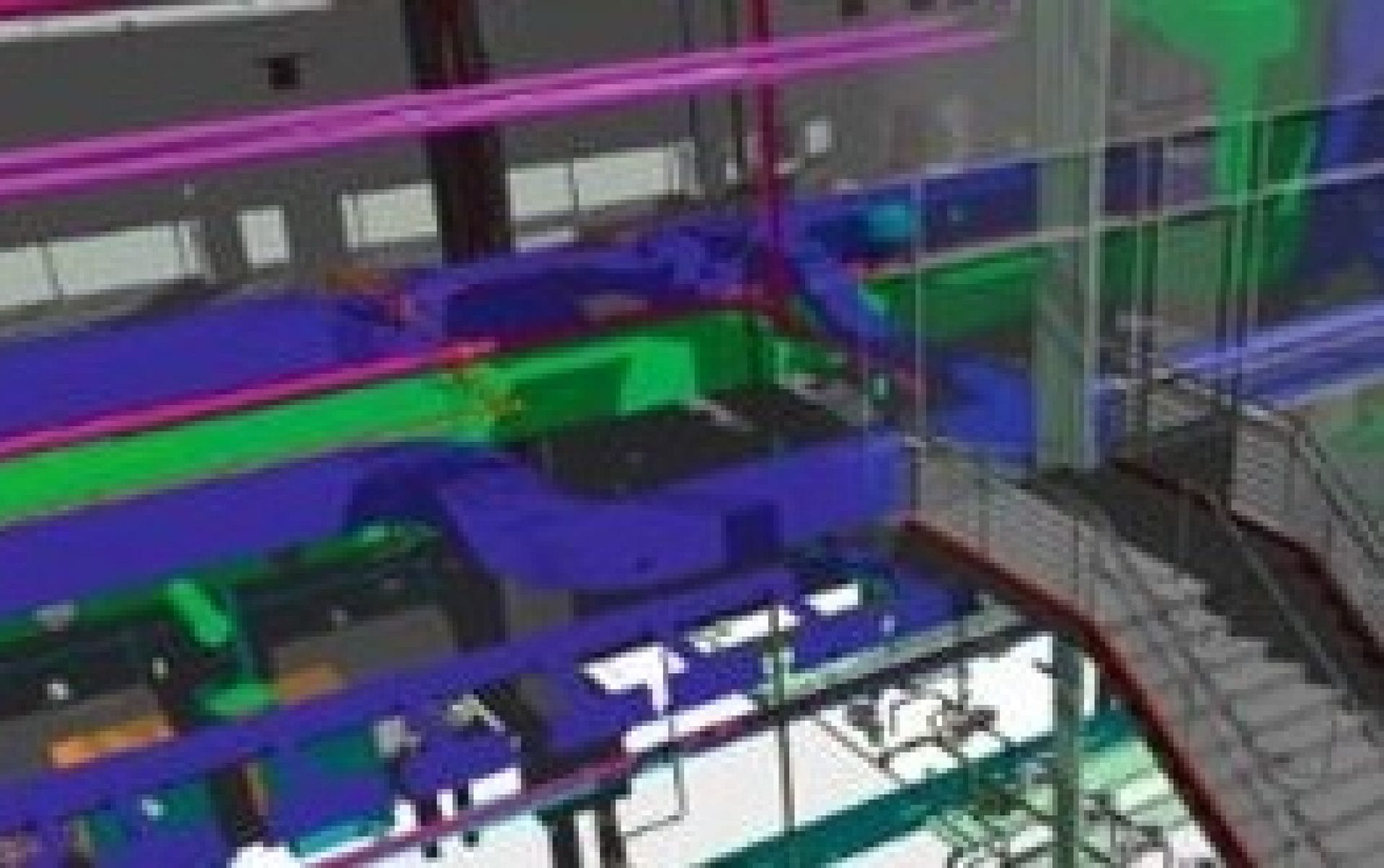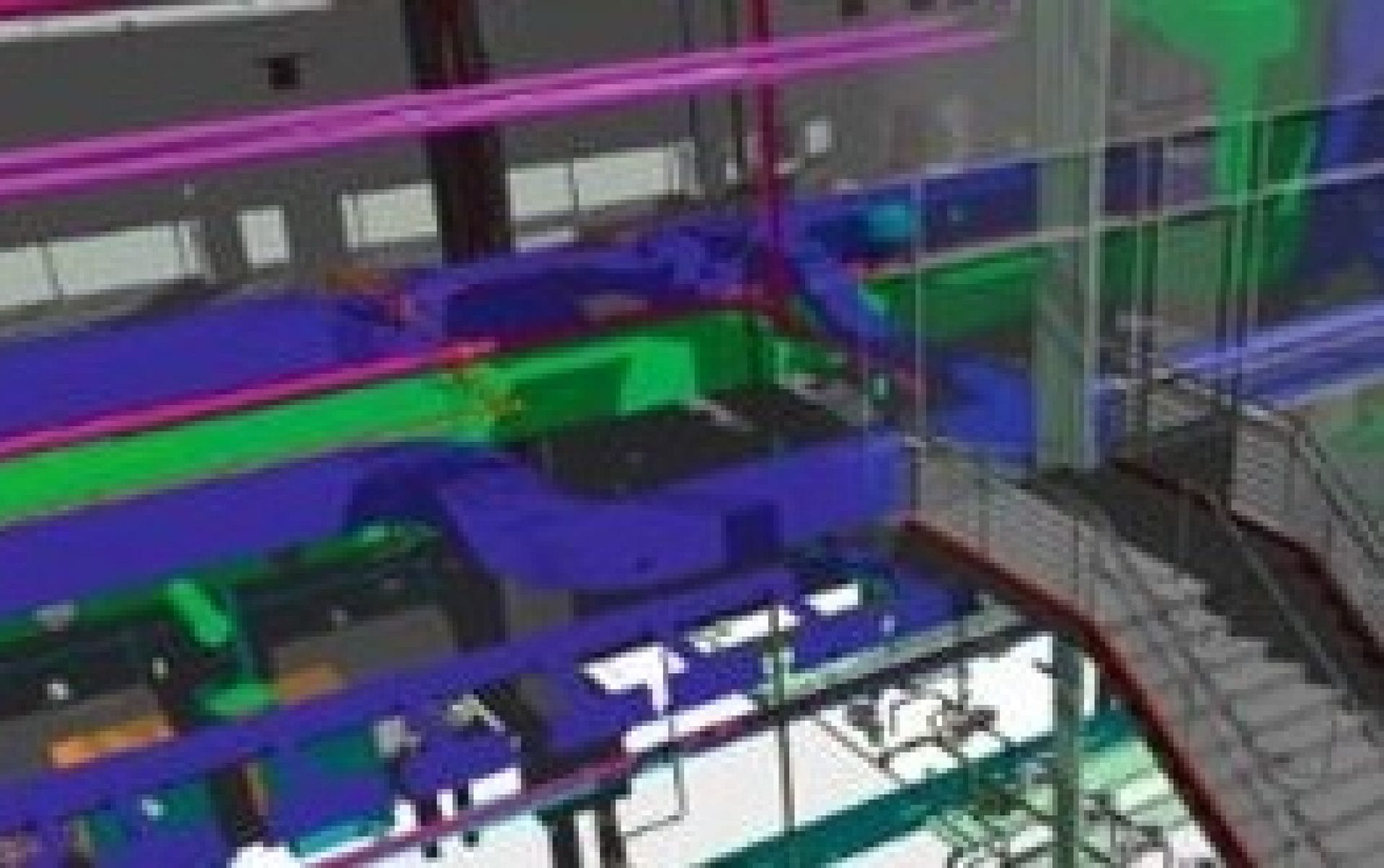THE HILTI BIM/CAD LIBRARY
Integrating directly into AutoCAD®, Revit® and Tekla Structure
Hilti’s BIM/CAD library enables you to have an extensive library of Hilti products as 3D and 2D BIM/CAD objects – all able to integrate directly into leading construction design software, such as AutoCAD®, Revit® and Tekla Structure.
More than just a library of libraries, it allows you to choose which country you want to design and work in, ensuring global code compliance.
Explore Hilti’s BIM/CAD Library to:
Search for an object by name or by the type of object – such as anchors, direct fastenings, firestop systems, modular support systems.
Choose whether you want a 2D or 3D model – all objects include detailed technical data, such as size, material, Hilti product numbers, material information.
Insert the object directly into your design
Export the product model and save it for later use.